Using the AI Compliance Assistant
The Compliance Assistant is an intelligent support feature provided by Nota Sign, designed to help users quickly access reference information on electronic signature compliance, data protection, and privacy regulations across multiple countries and regions.
Accessing the AI Compliance Assistant
To open the AI Compliance Assistant:
Log in to your Nota Sign account.
Click Compliance Assistant located in the upper-right corner of the navigation bar.
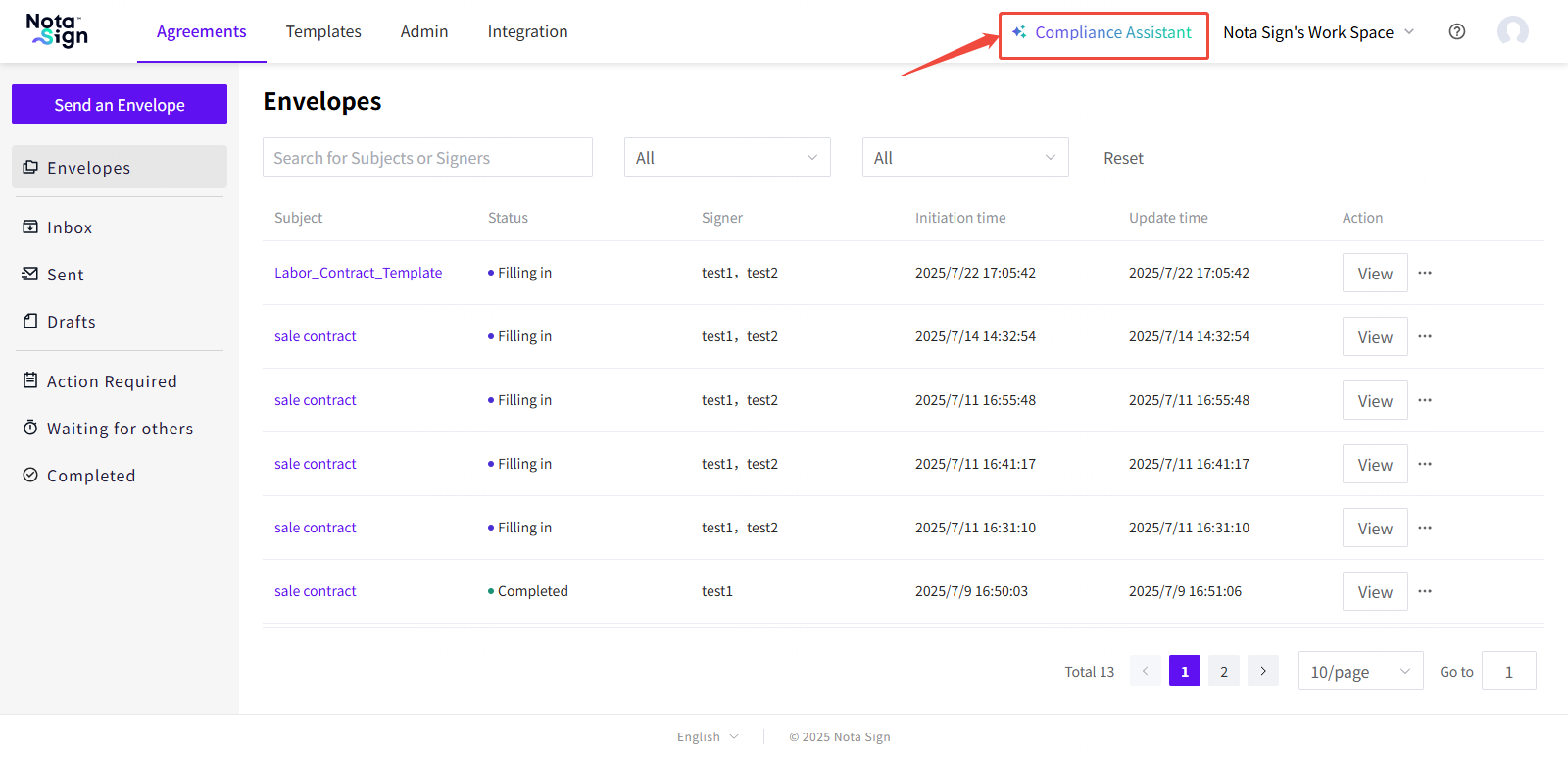
Application Guide
In the center of the Assistant interface, you’ll find an input field. Enter your question or relevant keywords to initiate a query.
"Does Japan allow electronic signatures for inheritance notarization?"
“Can contracts in the EU be processed using cloud storage?”
“What are the legal requirements for signing medical records in Brazil?”
After entering your question, click the Send icon to submit your request.
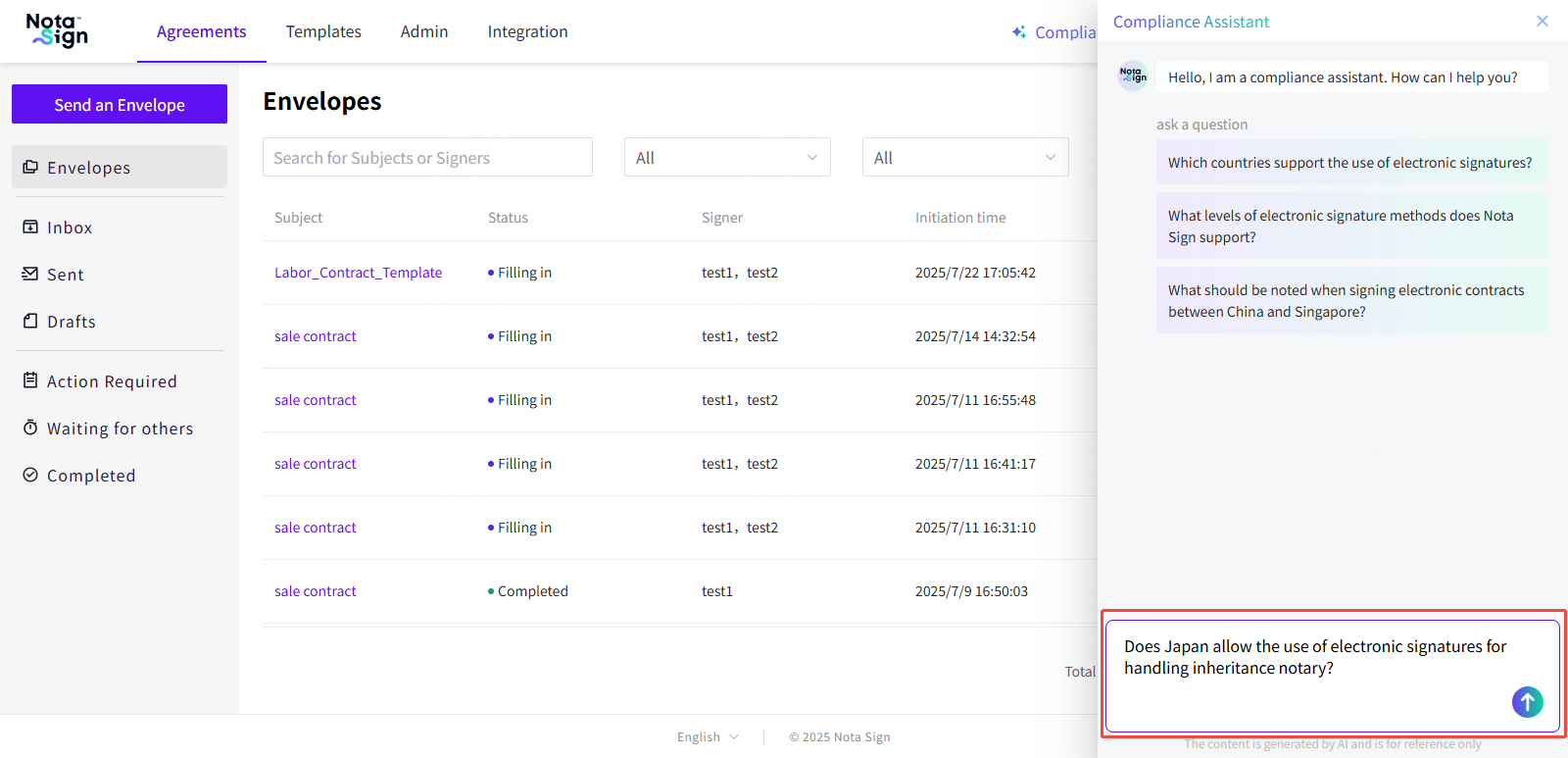
The system will automatically generate an AI-powered response that may include:
Applicable legal background
Geographic or industry-specific applicability
Recommended compliance practices
The results will be displayed directly in the interface for immediate review.
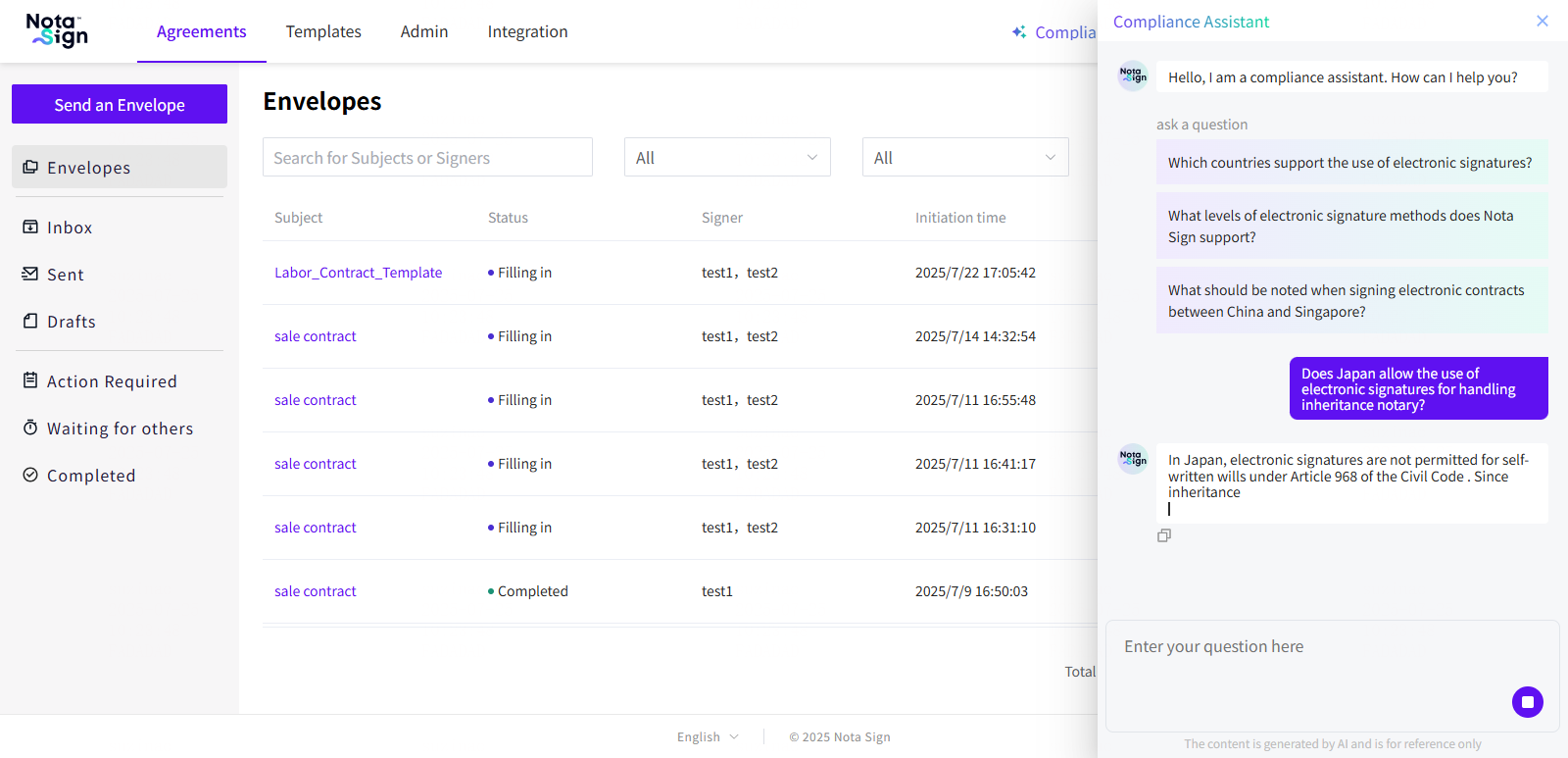
- 💡 Disclaimer: All responses are generated by an AI model and are intended for informational purposes only. They do not constitute legal advice and should not be used as the sole basis for decision-making. For critical business or legal decisions, consult your internal compliance team or a qualified legal advisor. -