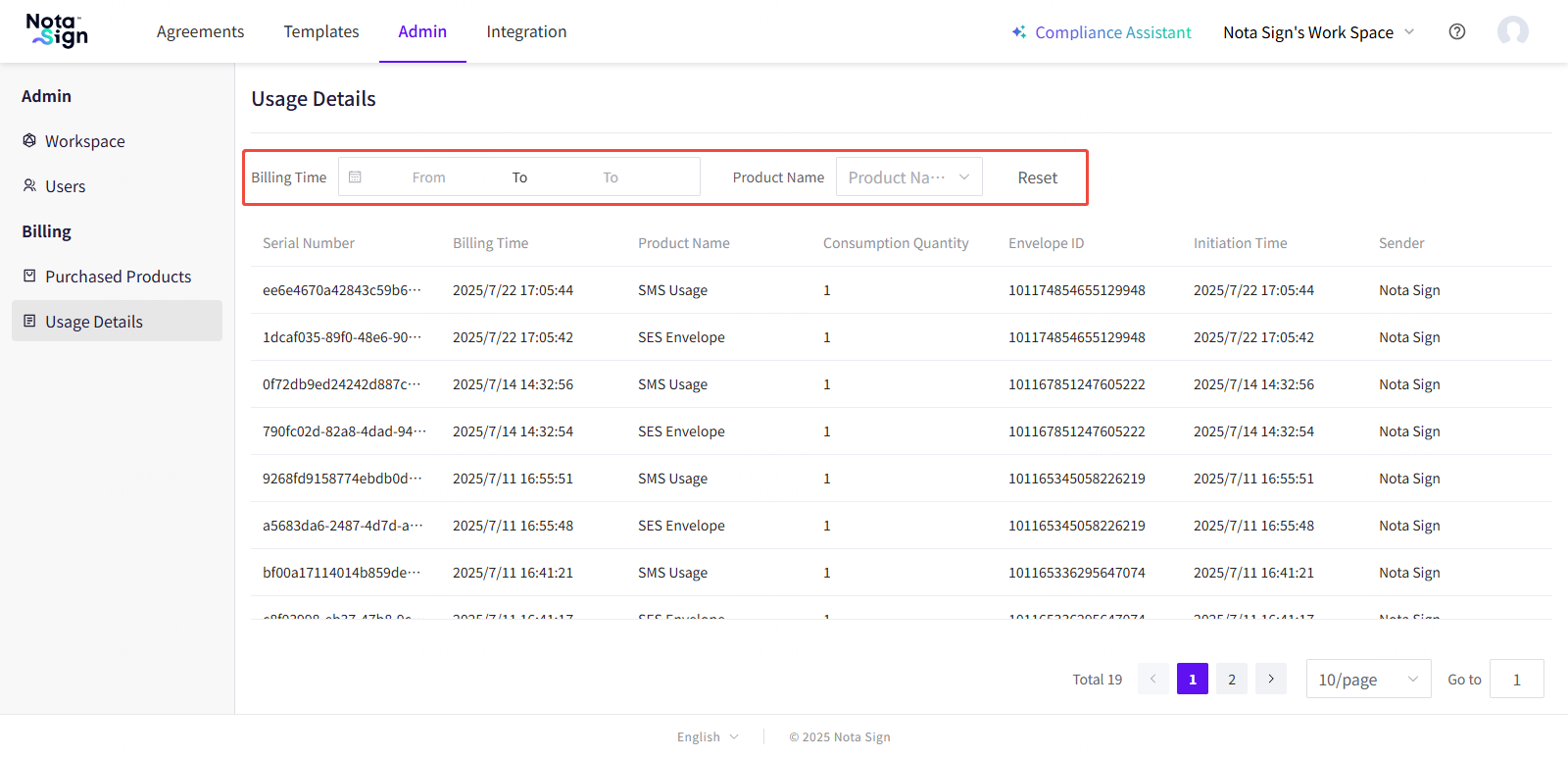Viewing Subscription and Usage Details
The Billing module in Nota Sign provides administrators with a clear and transparent overview of subscription plans, usage metrics, and historical consumption. It enables effective monitoring and resource planning across your workspace.
Part 1: Viewing Current Subscriptions
You can view active subscription details and remaining usage credits in the Admin Console.
Steps:
Log in to your Nota Sign dashboard.
Click Admin in the top-right navigation bar to enter the Admin Console.
In the left sidebar, click Purchased Products.
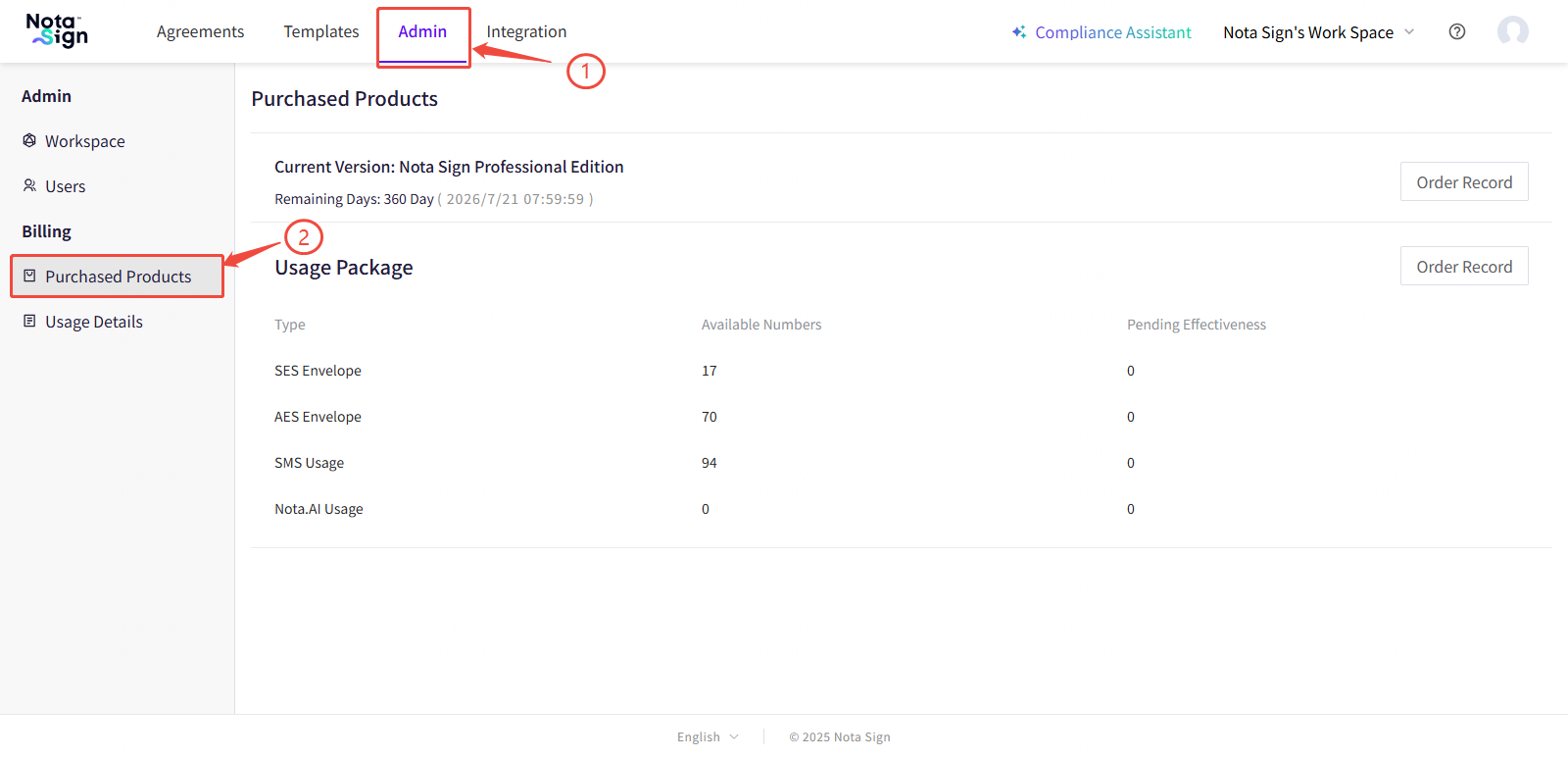
Subscription Panel Overview
The panel displays key subscription metrics, including:
Current subscription plan (e.g., Free Trial, Professional Edition)
Days remaining in the current billing cycle
Active resource bundles (e.g., document signing credits, SMS notifications)
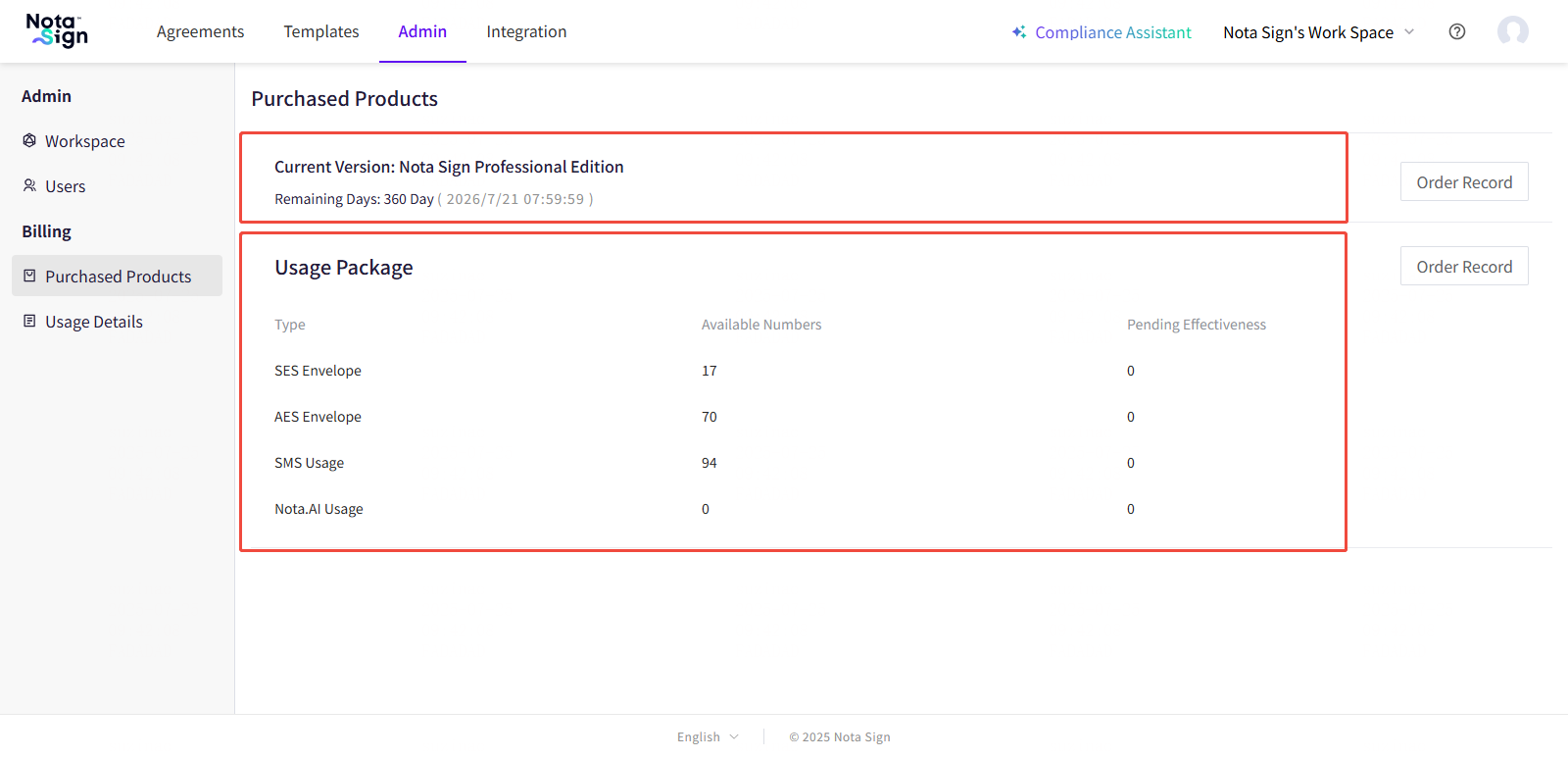
Viewing Historical Records
Click Order Record in the upper-right corner of the page. You will see detailed historical data, such as:
Subscription plan and duration
Activation and expiration dates
Details of consumed usage bundles
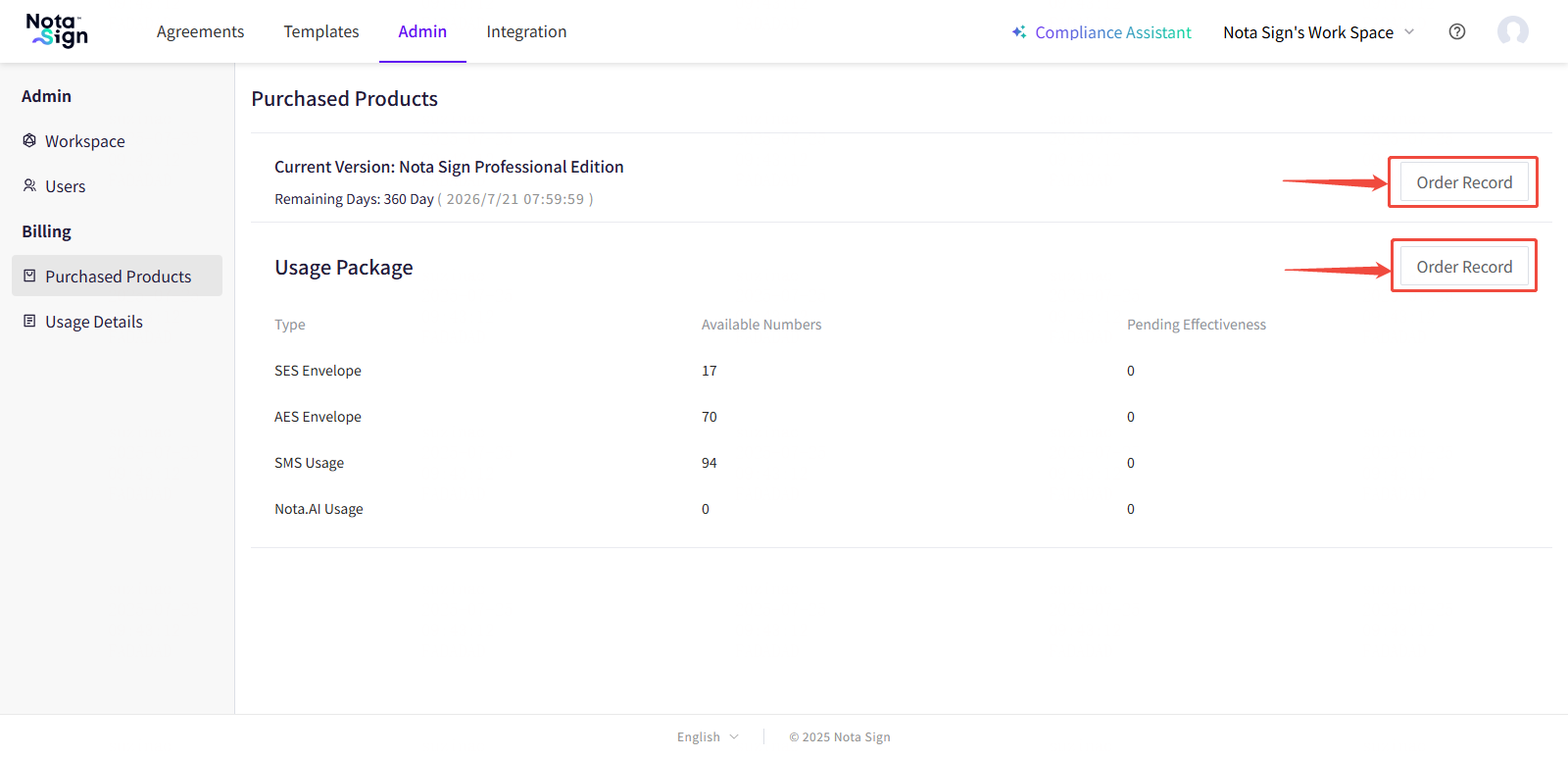
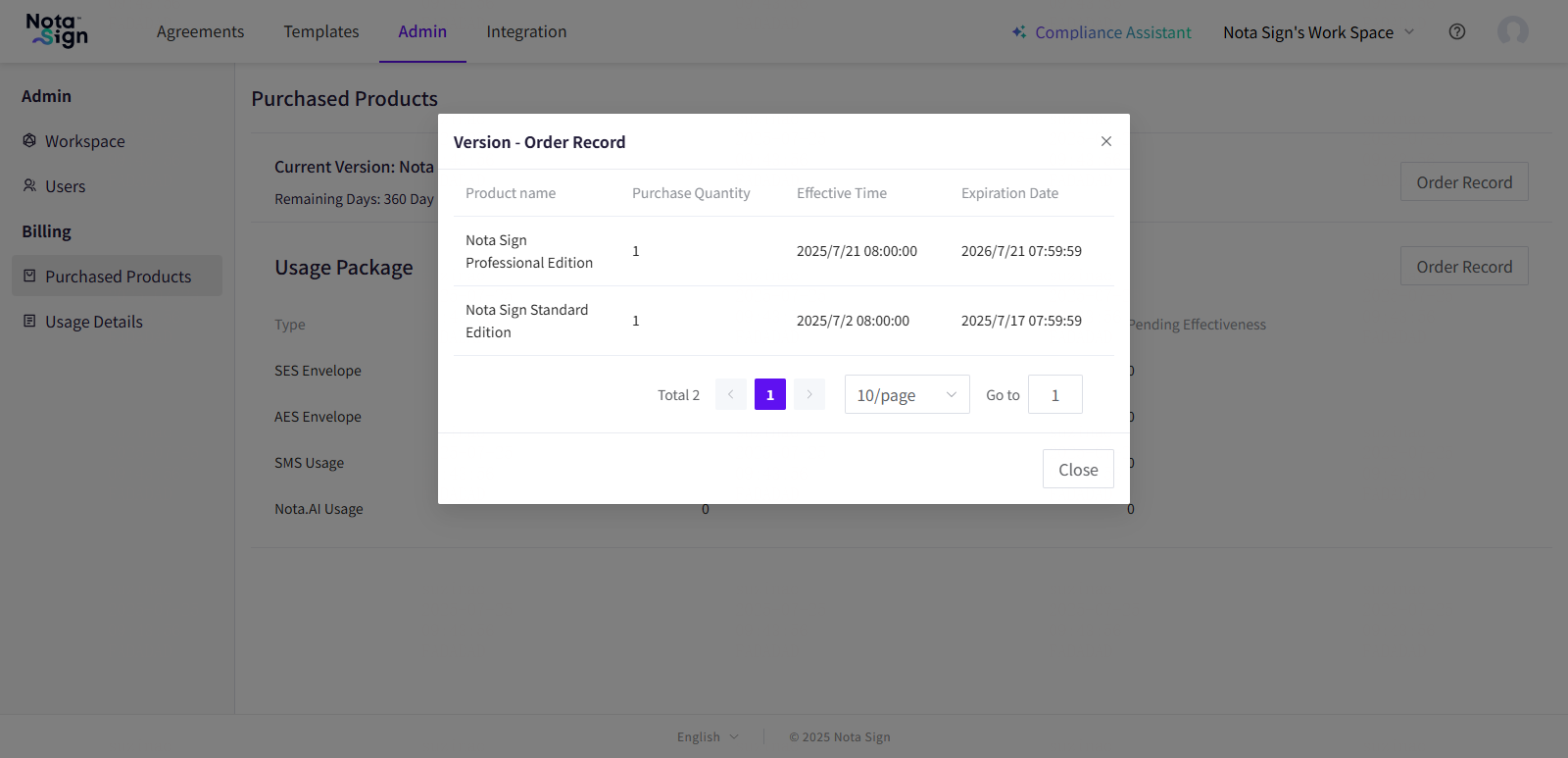
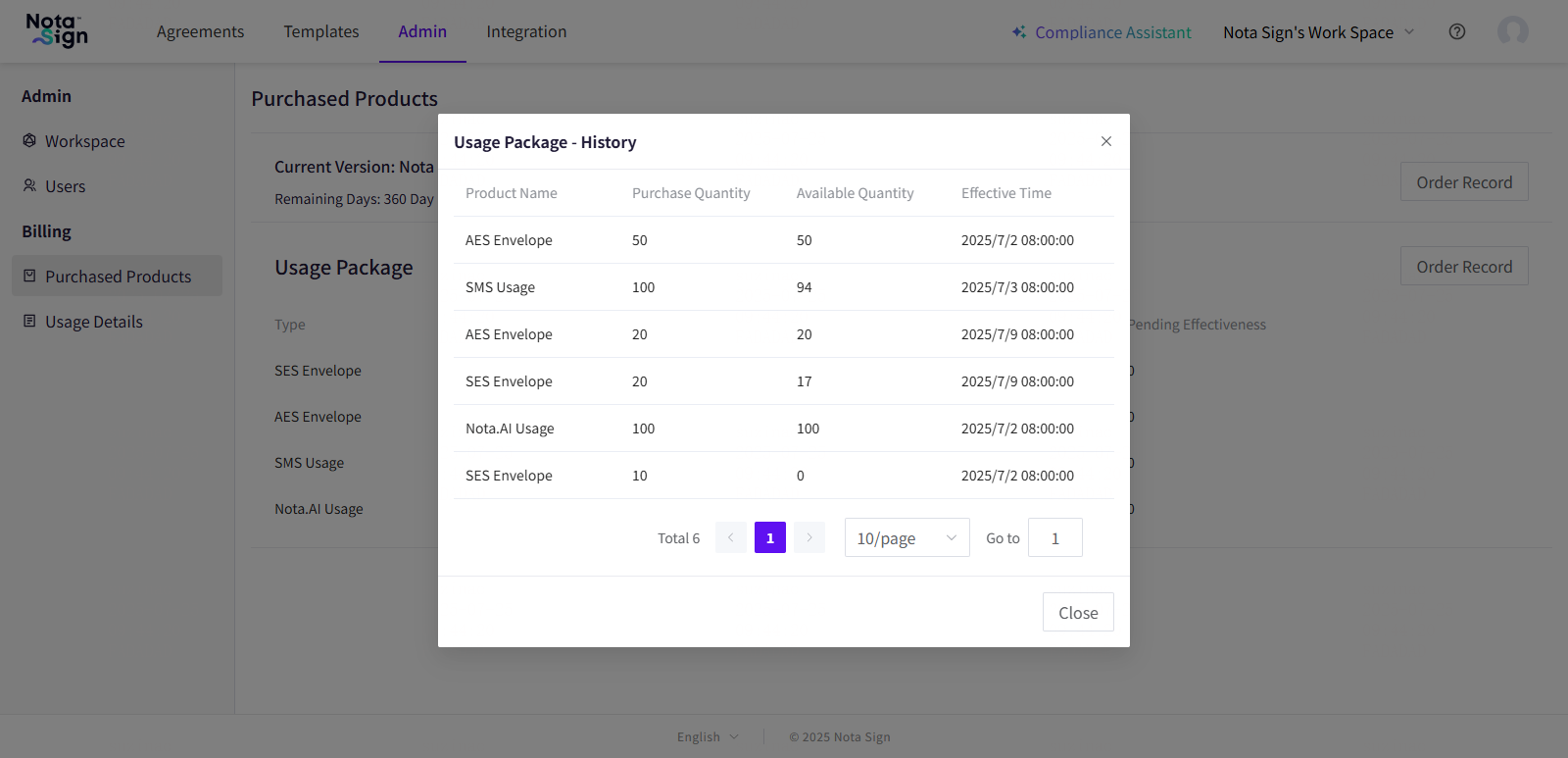
Part 2: Viewing Usage Details
To track how your subscription resources have been consumed, navigate to the Usage Details section.
Steps:
Log in to the Nota Sign dashboard.
Click Admin in the top-right corner to access the Admin Console.
In the left-hand menu, click Usage Details.
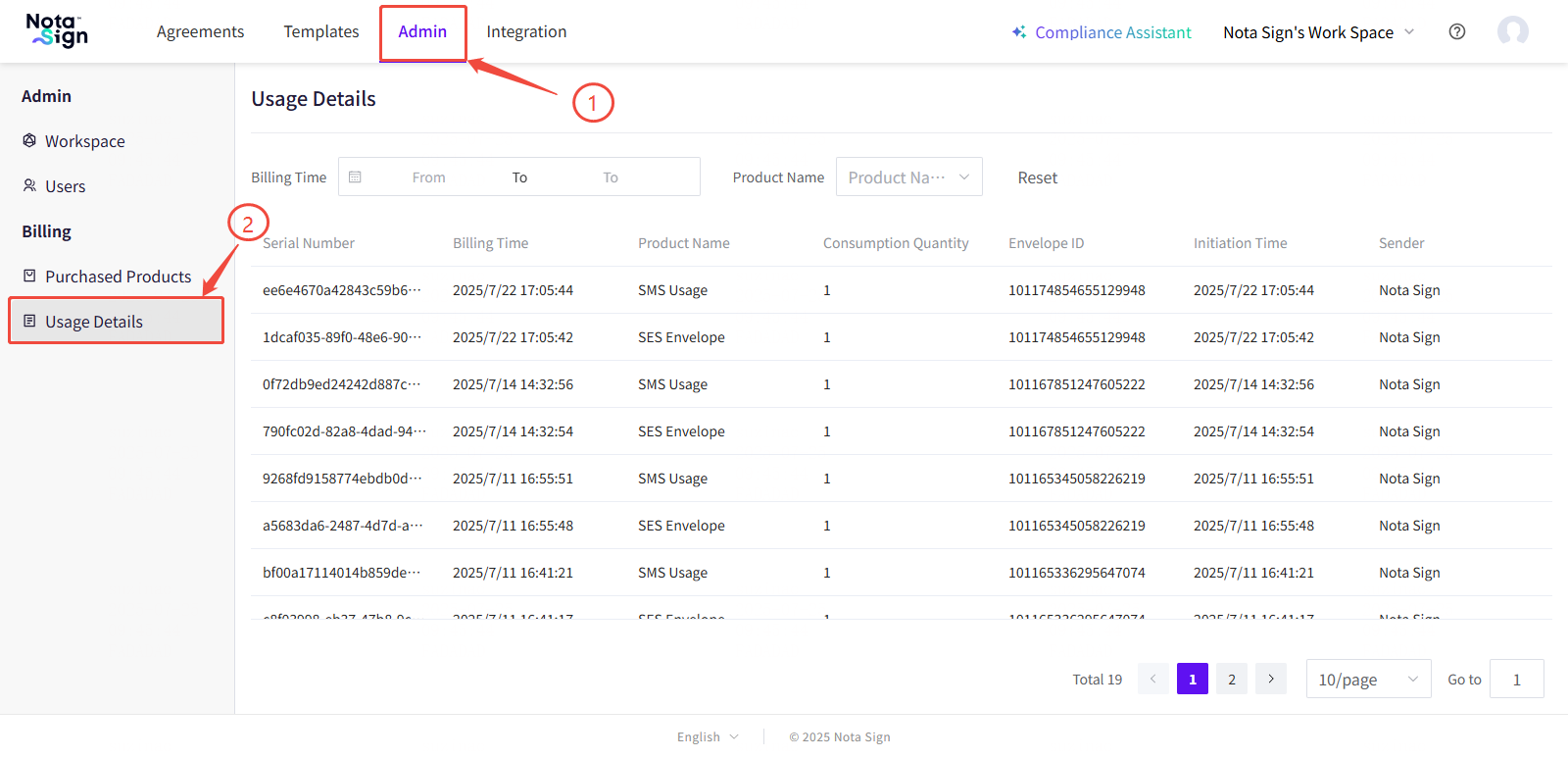
Usage Details Panel Overview
This page displays a line-by-line breakdown of all resource consumption, including:
Serial Number
Billing Time
Product Name
Consumption Quantity
Envelope ID
Initiated Time
Sender
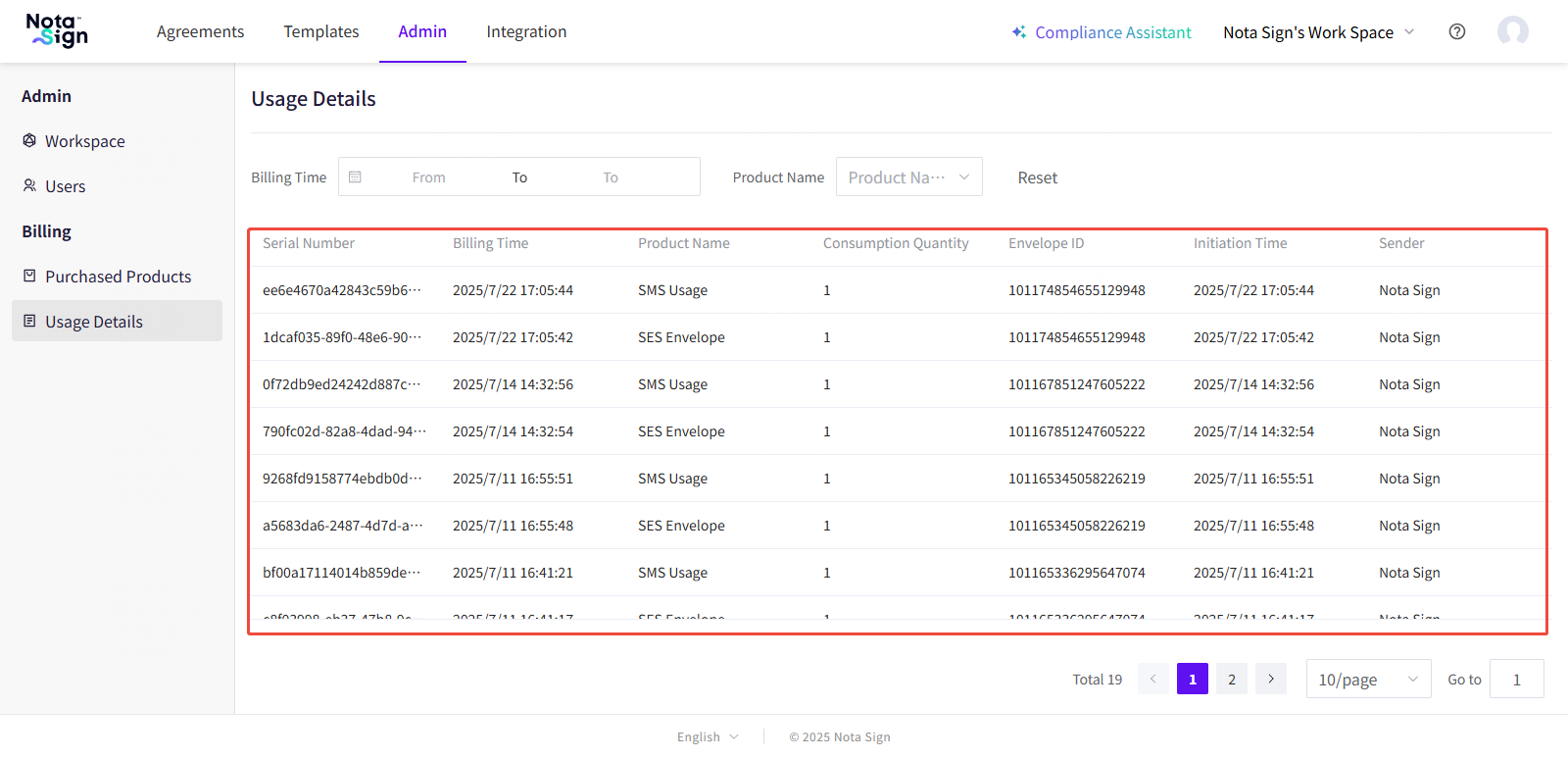
Advanced Filtering Options
Use the filter bar at the top of the page to quickly locate specific records based on:
Billing Time
Product Type