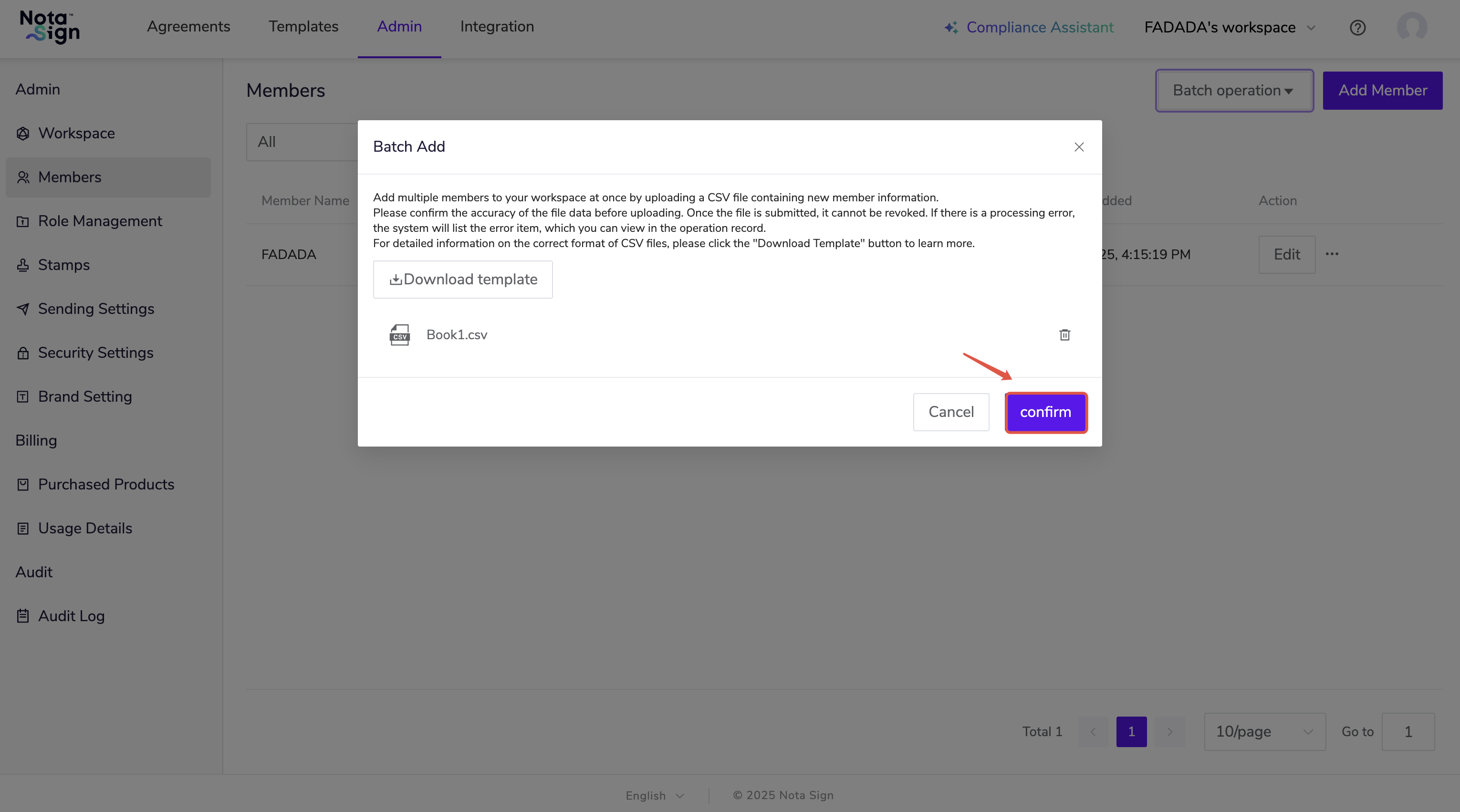Migrating User Data
When you already have member data from other systems or need to add a large number of members at once while retaining their original settings, you can use the bulk import feature to complete the process quickly.
Steps:
Log in to the Nota Sign;
Click Admin > Members > Bach operation, then select Batch Add;
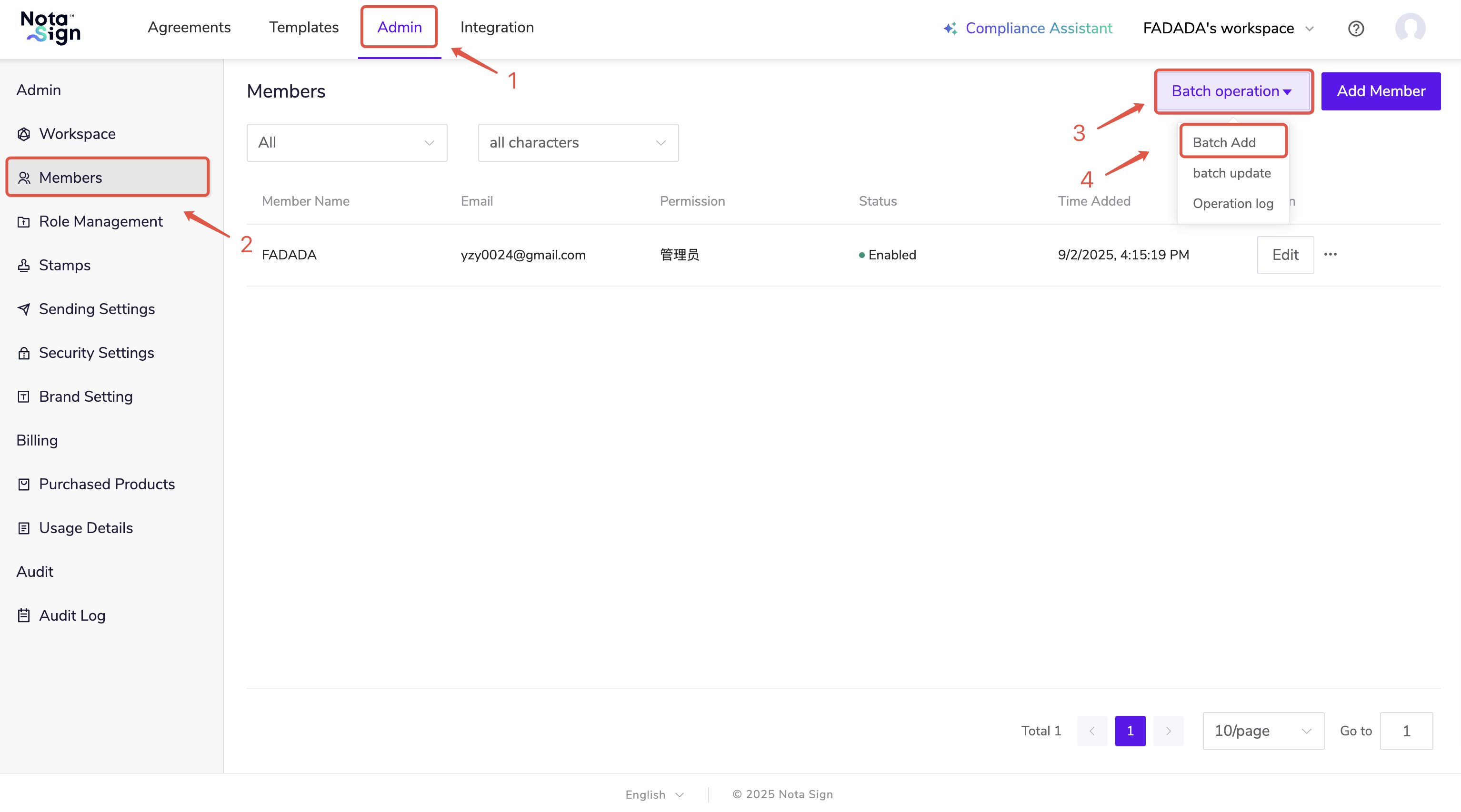
- Drag and drop or click to upload a CSV file. You can also click to download the template;
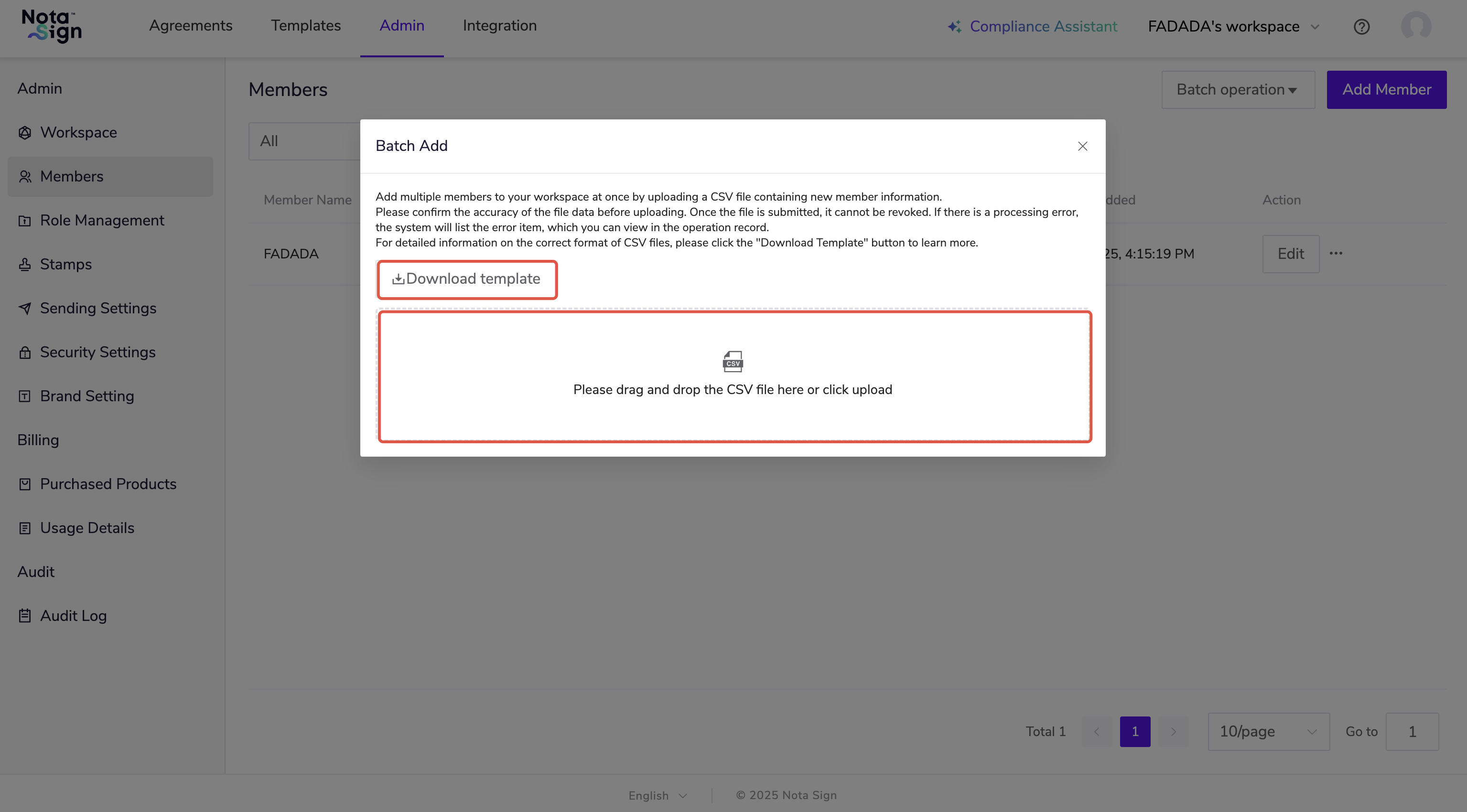
- Click Confirm to complete the import.