Configuring SSO for Nota Sign
To enable Single Sign-On (SSO) for your organization in Nota Sign, please follow the steps below:
1. Register an Account
Go to the Nota Sign registration page and register an enterprise administrator account.
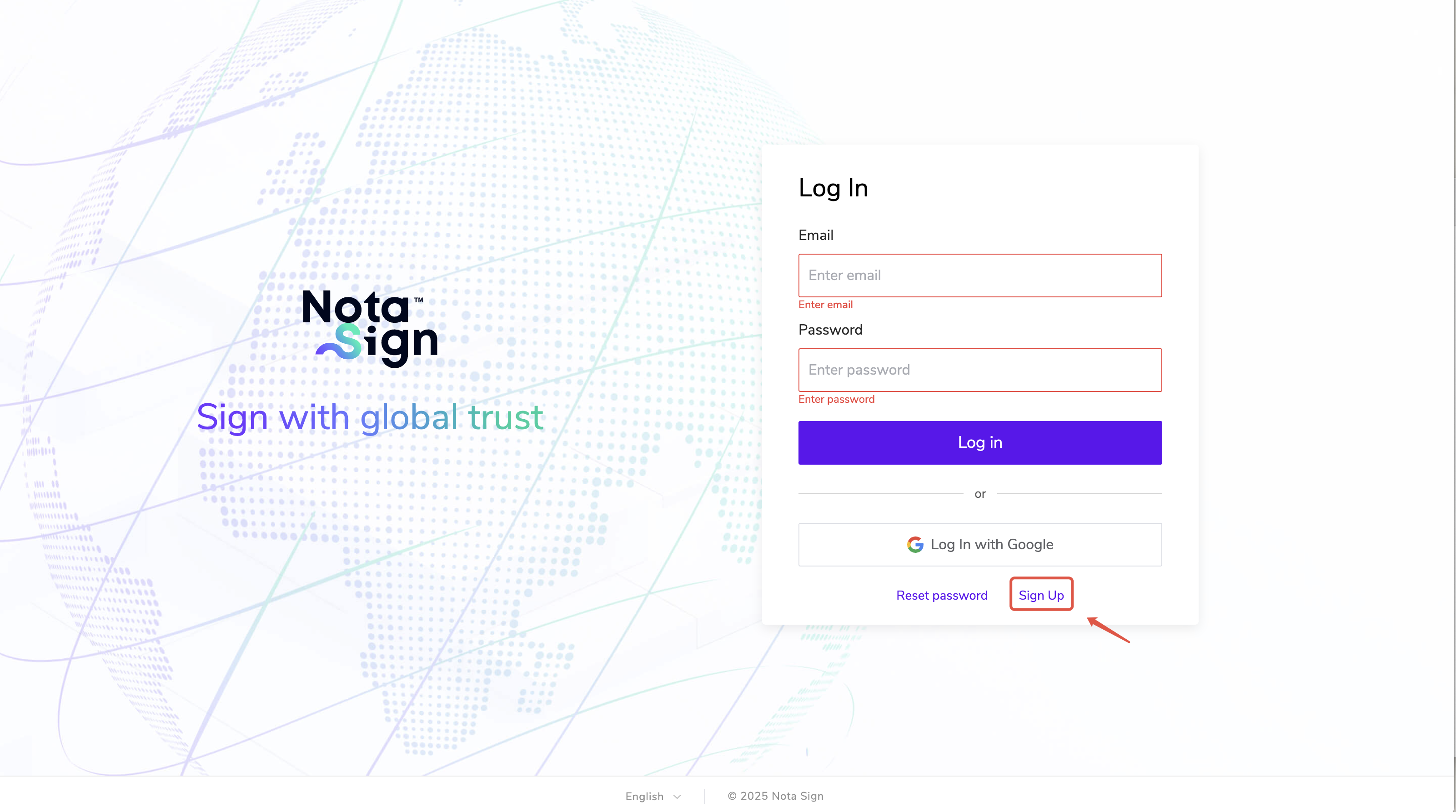
2. Activate Subscription
Contact Us to activate the SSO subscription package according to your enterprise requirements. Once the subscription is activated, the administrator will gain access to SSO configuration permissions.
3. Configure Identity Provider (IdP)
In your IdP (e.g., Microsoft Entra ID, Authing, Alibaba Cloud IDaaS), create a new SAML 2.0 application.
Configure the SSO login URL, ACS URL (Assertion Consumer Service / callback URL), and SP Entity ID provided by Nota Sign in your IdP.
Download the Federation Metadata file (Metadata XML) from the IdP.
Upload the Metadata XML file in Nota Sign > Global Settings > Identity Providers to complete IdP binding.
(For detailed instructions, please refer to: Configuring SSO on the IdP Side)
4. Configure Enterprise Domain
In Nota Sign > Global Settings > Domain Settings, add your enterprise domain.
In your domain provider’s DNS configuration, enter the verification value provided by the system to verify domain ownership.
Once verified, users under the enterprise domain can log in to Nota Sign via SSO.
(For detailed instructions, please refer to: Configuring Enterprise Domain)
5. Configure SSO Mapping
In Nota Sign Admin Console > Global Settings > Domain > Management Settings, configure automatic mapping.
When users log in via SSO, the system will automatically create their Nota Sign account and assign them to the designated workspace with default roles (e.g., Administrator, Sender) based on the mapping rules.
(For detailed instructions, please refer to: Configuring SSO Mapping))
6. Verify Configuration
Log in using an enterprise domain account via the IdP.
After successful verification, the user will be redirected and logged in to Nota Sign without re-entering a password.
It is recommended that administrators test the configuration with a pilot account before rolling it out to all users.
🔑 Once the above steps are completed, enterprise users can securely access Nota Sign through the enterprise IdP’s SSO mechanism, enabling unified account and permission management.