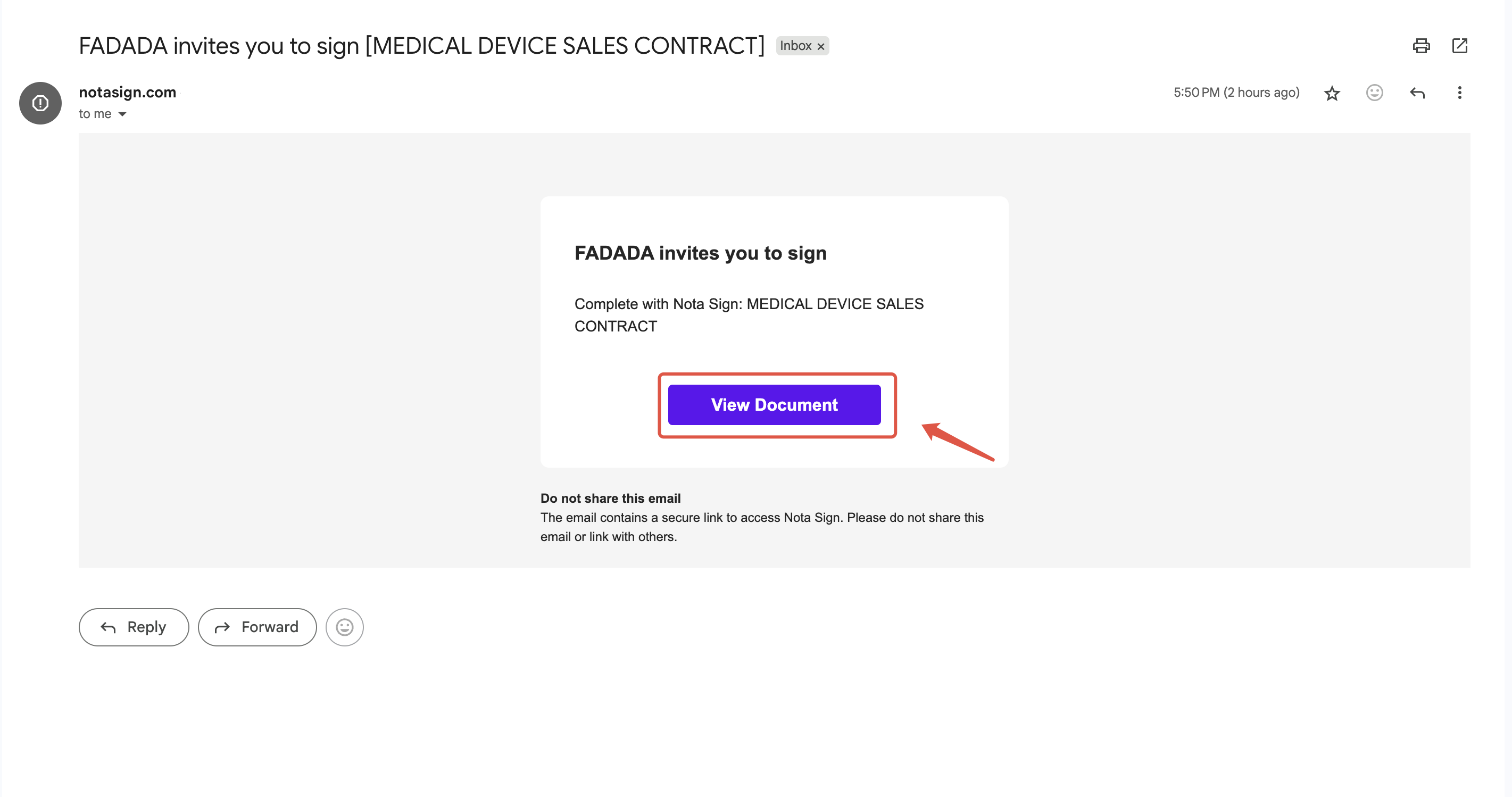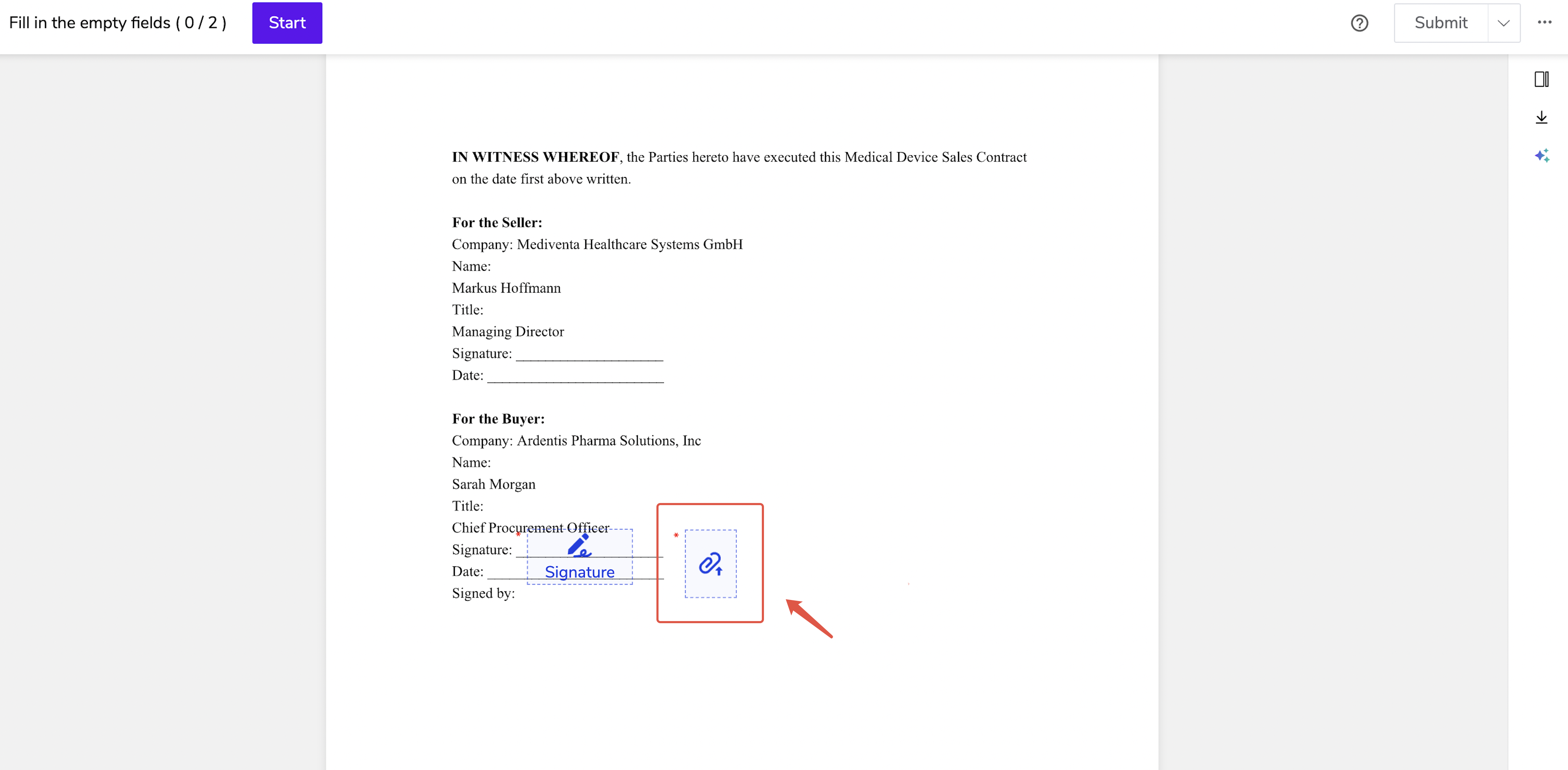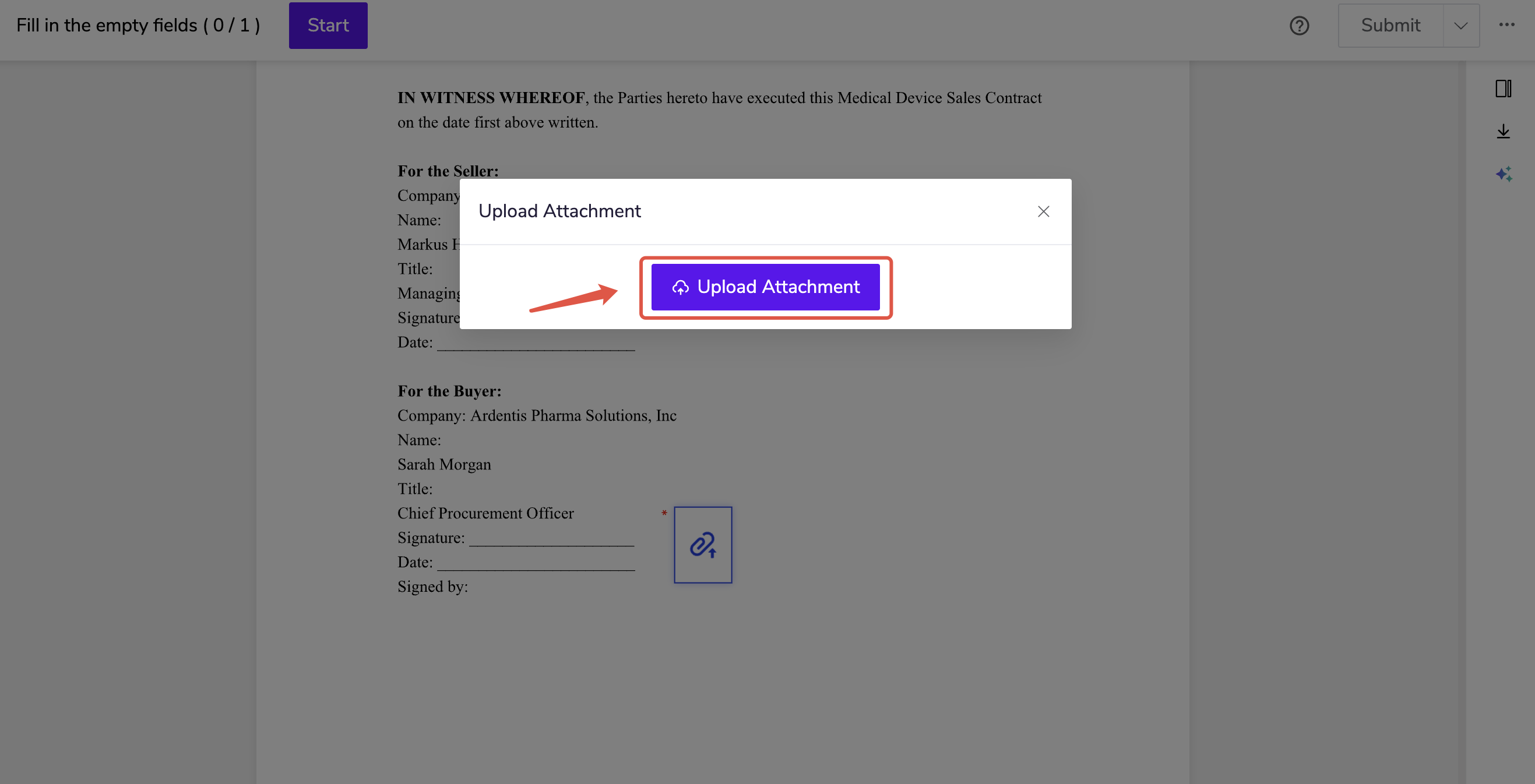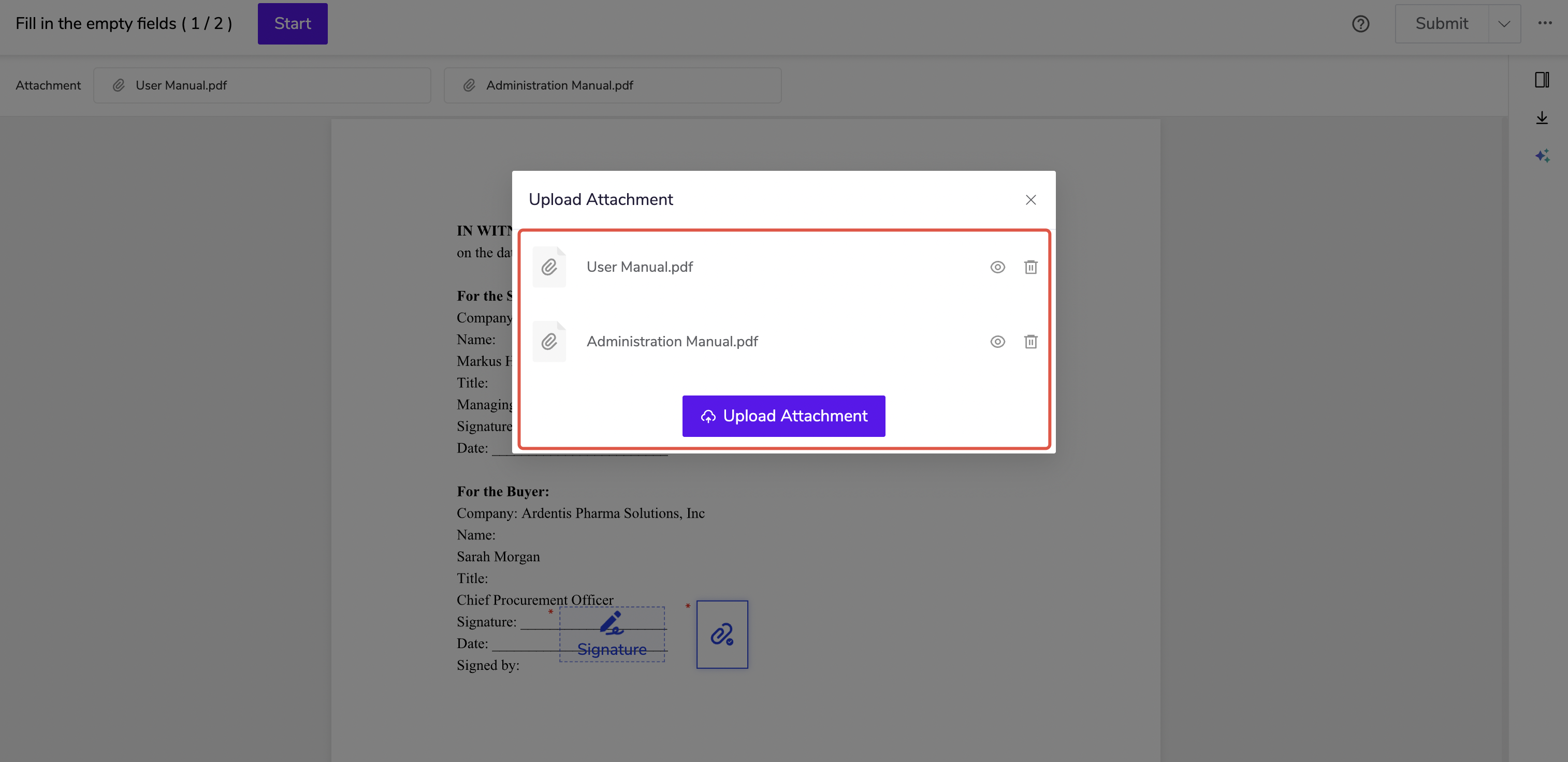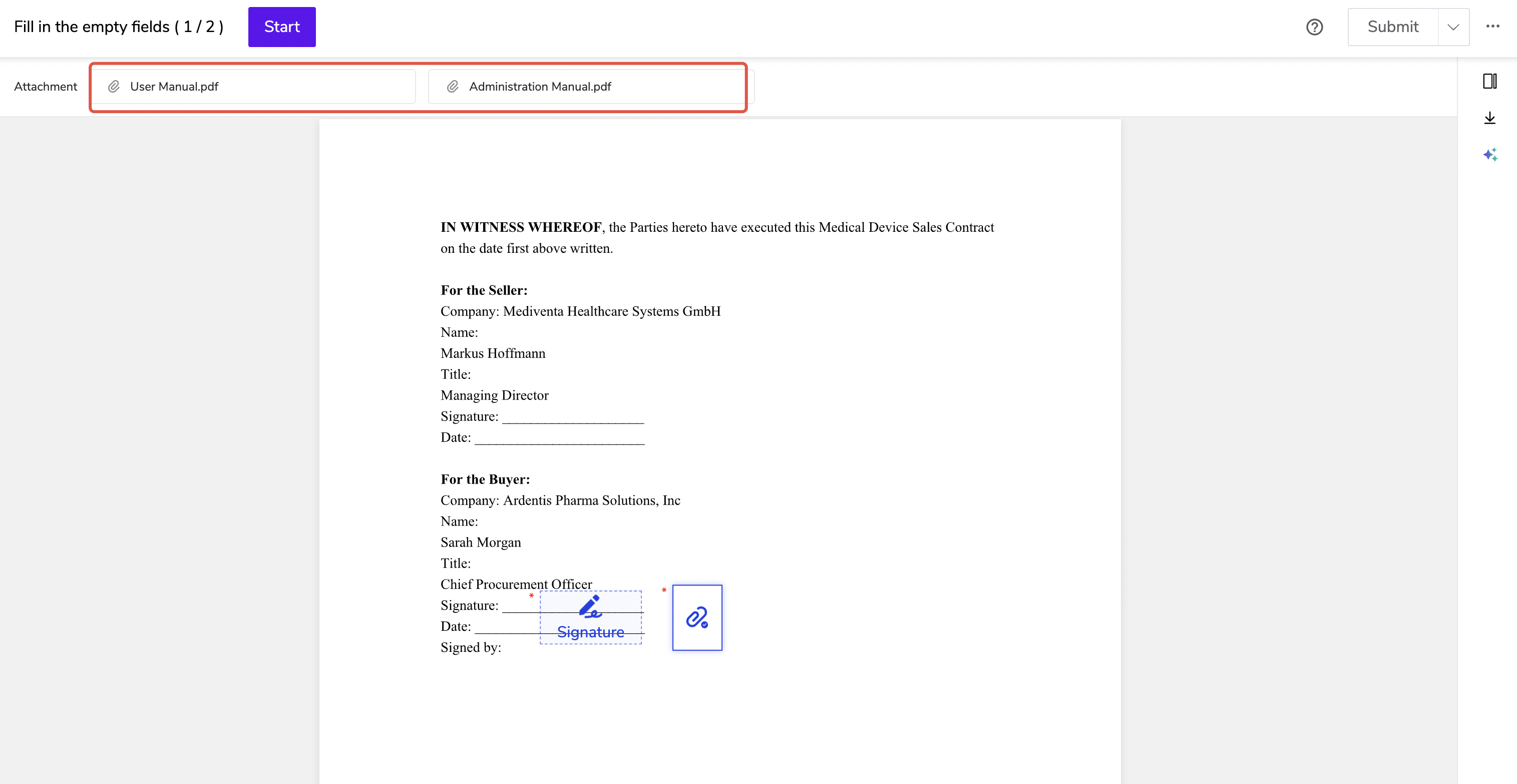How Recipients Can Upload Attachments
In the email, click View Document to open the envelope;
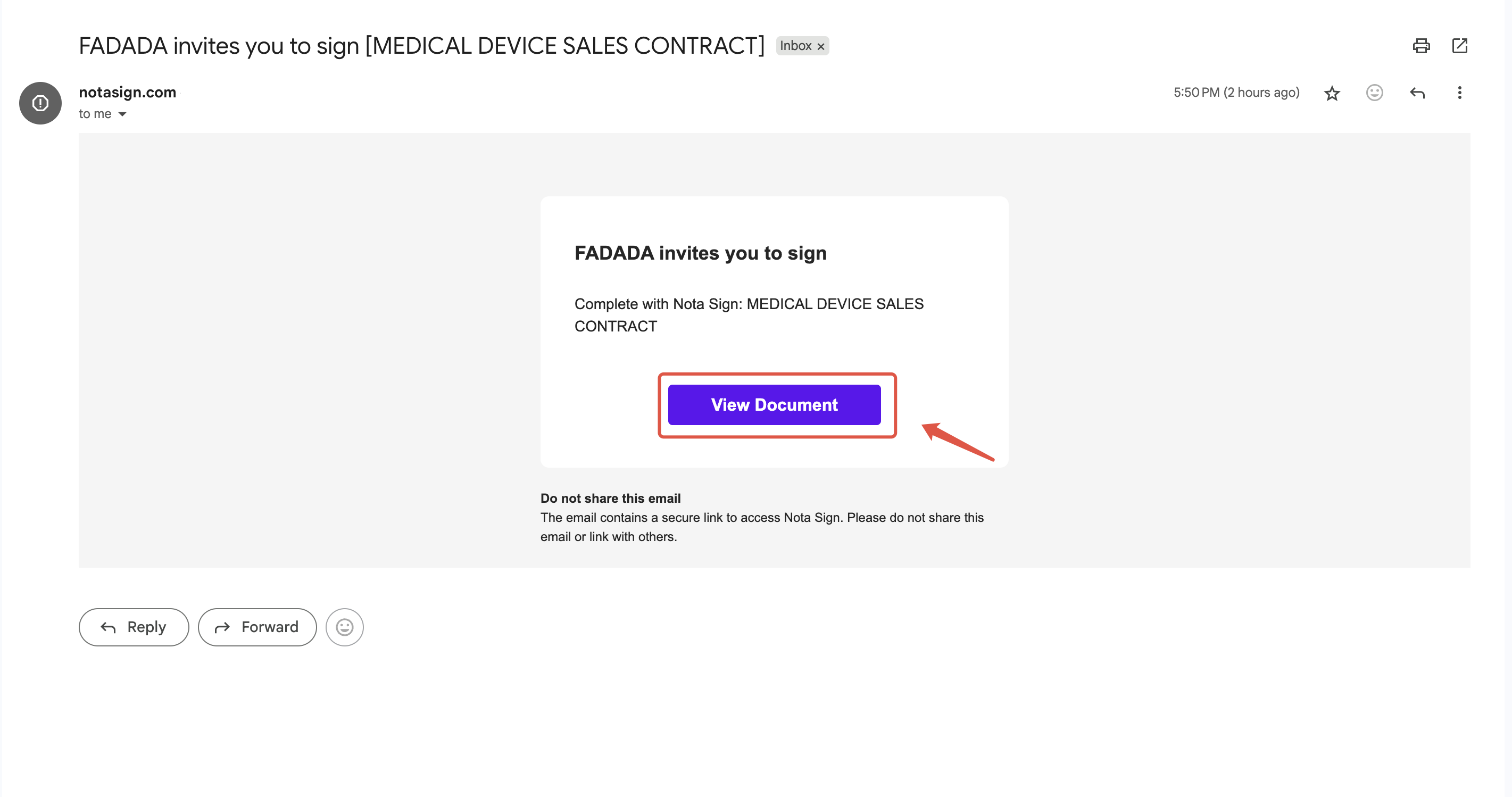
- After opening the envelope, click Upload Attachment to upload the required files;
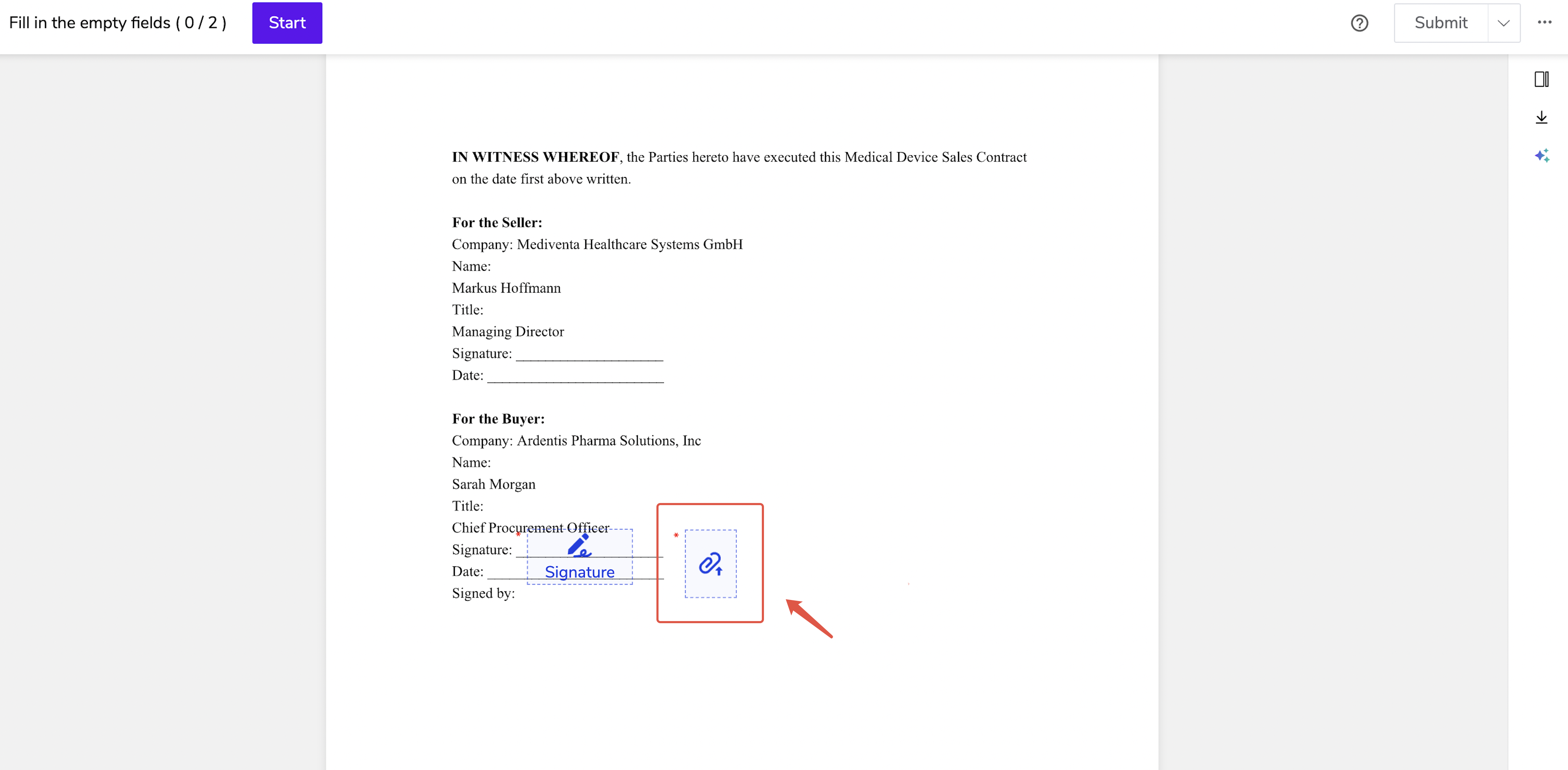
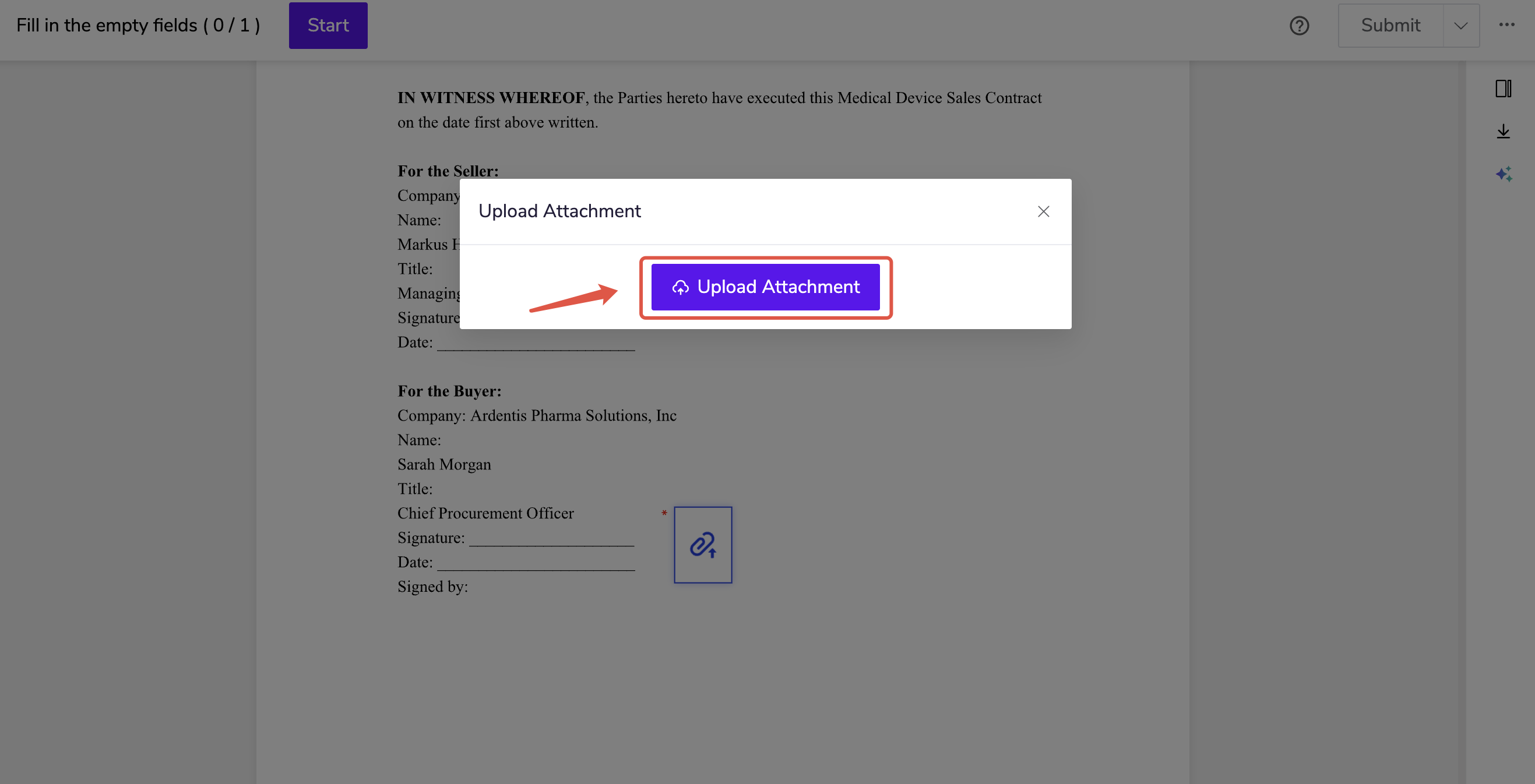
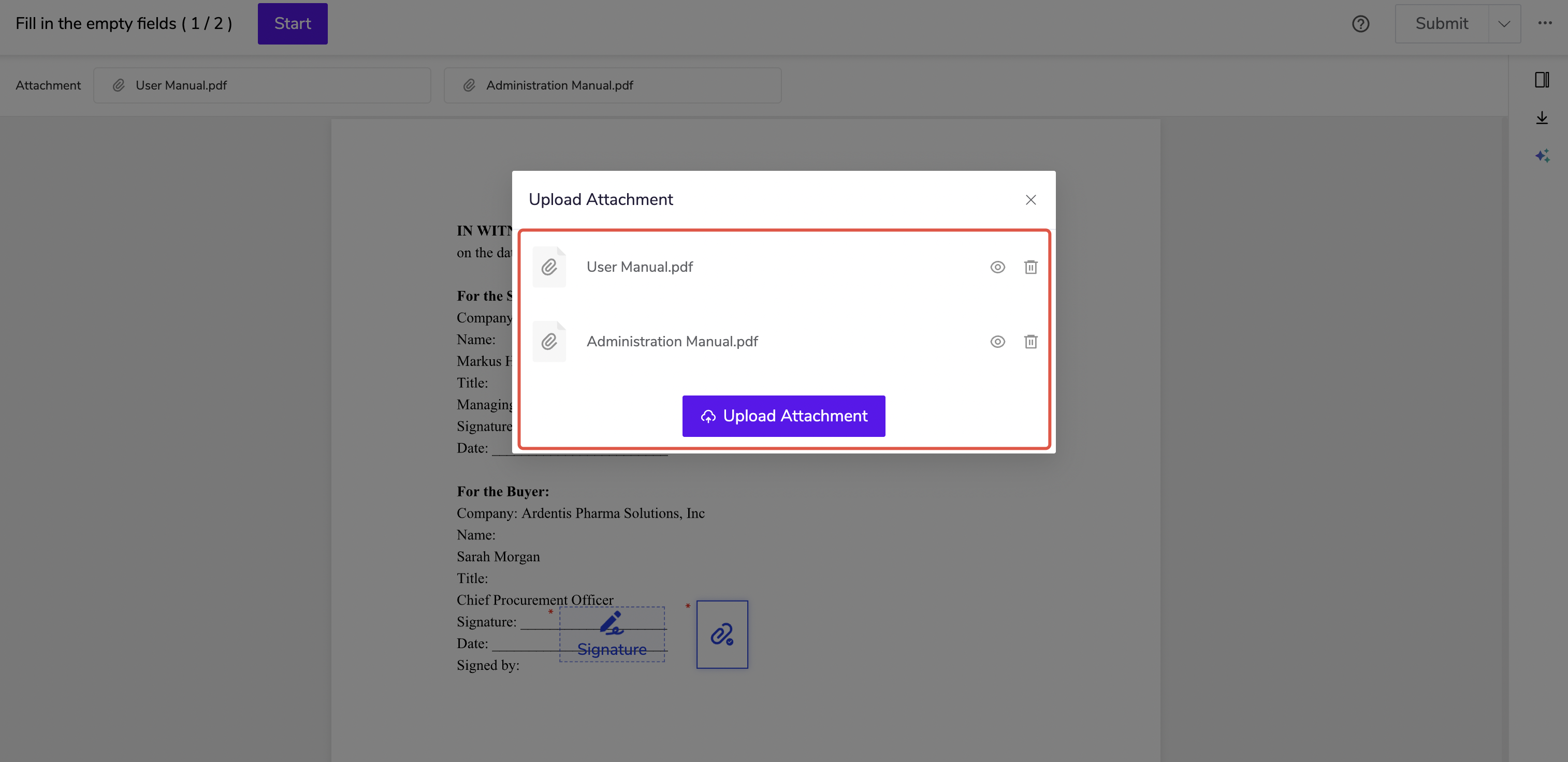
- View uploaded attachments in the menu bar.
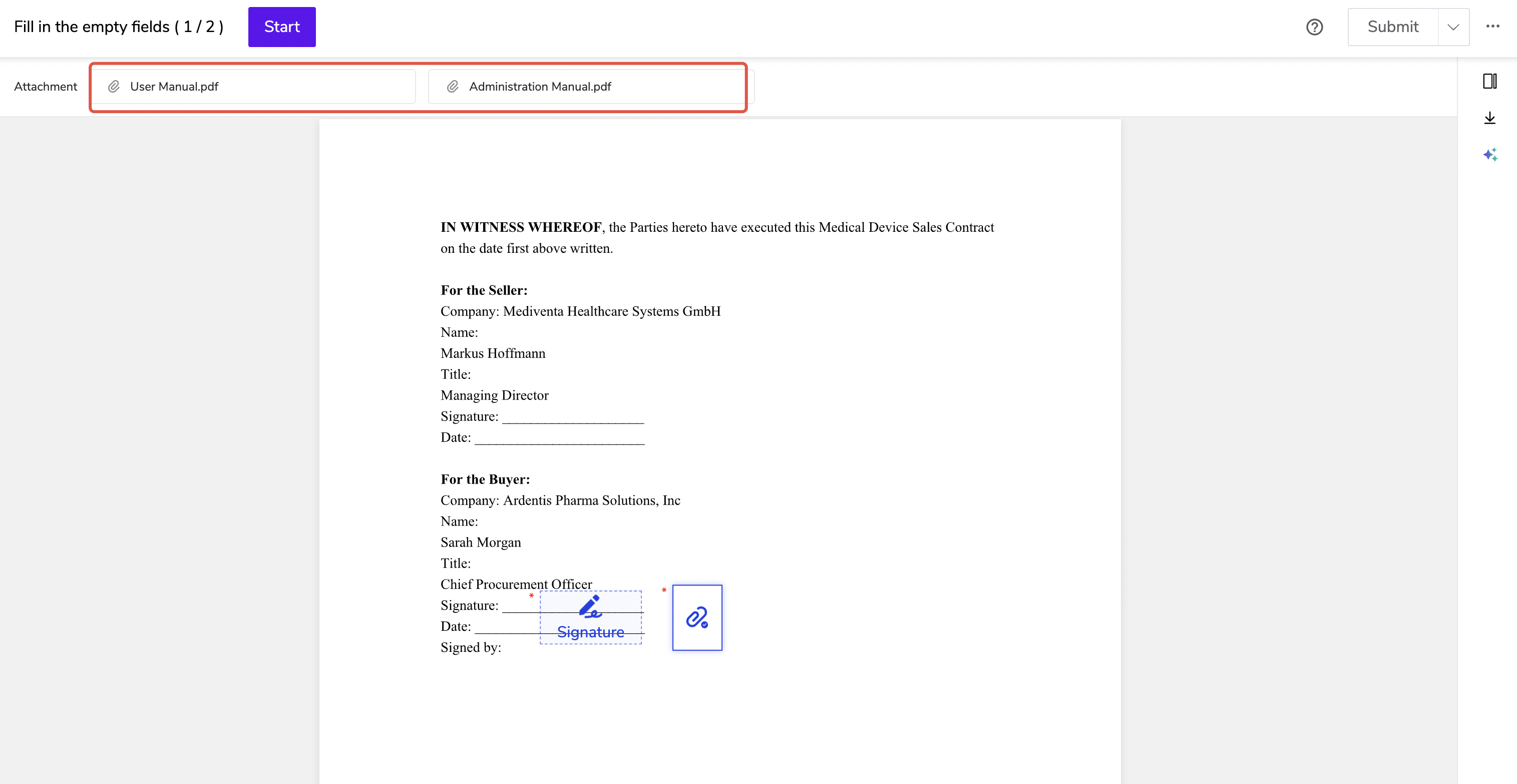
In the email, click View Document to open the envelope;